By: Mike Weeks
Many of you know you can draw an object in sketch and then by choosing the Marker Wizard you can change it to a Marker. This lets Sketch know you don’t intend to link the object and removes the Red Exclamation Point from the Sketch Icon. Very handy when you sketch plot plans like this.
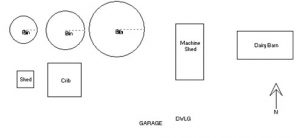
But what if you choose to change one of these markers back to an Object? Simply use the Marker Wizard again. The easiest way is to choose the marker > right click > Marker Wizard.
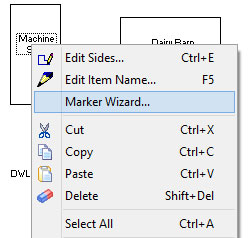
When the Marker Wizard opens uncheck the box next to “Object is a Marker.”
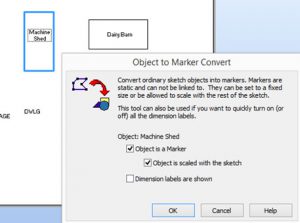
You may now link this object to pricing.
