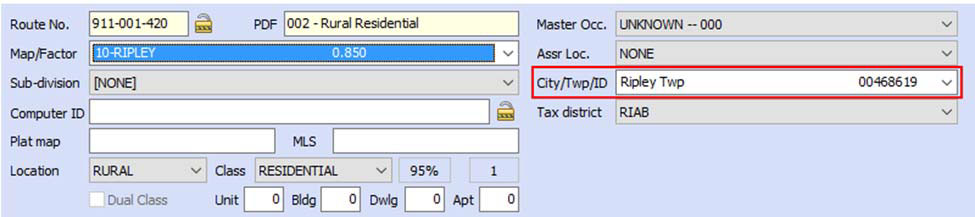By: Sherry Surrett
In the version 21 update, many of you may have noticed a new field on the General Tab within the parcel ~ City/Twp/ID as highlighted below.
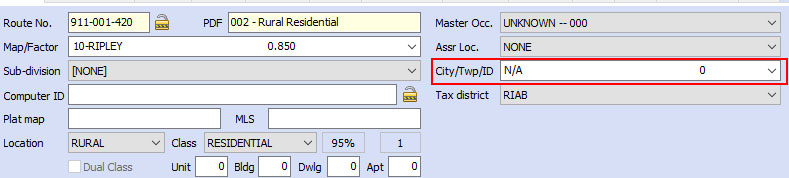
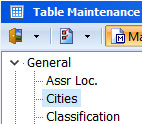 This field on the general tab ties back to the Cities table, located under Tables | General | Cities. In the version 21 update, this Cities table was programmatically populated for many jurisdictions (namely IA or ND). If your table did not get pre-populated, you may simply go to the test Cities table and populate your cities and townships, then copy test to main under table utilities for just the Cities table. (this should not require a revaluation).
This field on the general tab ties back to the Cities table, located under Tables | General | Cities. In the version 21 update, this Cities table was programmatically populated for many jurisdictions (namely IA or ND). If your table did not get pre-populated, you may simply go to the test Cities table and populate your cities and townships, then copy test to main under table utilities for just the Cities table. (this should not require a revaluation).
Now that the Cities table is populated, the question becomes how to set the City/Township on each parcel without touching each parcel individually.
We have a simple solution to this. The Move feature under Parcel Maintenance has been enhanced to include the City/Township field in its destination selection.
- Open Move under Parcel Maintenance.
- Select the parcels you want to move to a designated City/Township. This can be done in a variety of ways, such as by PDF, by Map Area, by Taxing District, or a combination of all three. You can also select them by Parcel Range, or if you are a Proversion client, you could do a Query Wizard selection.
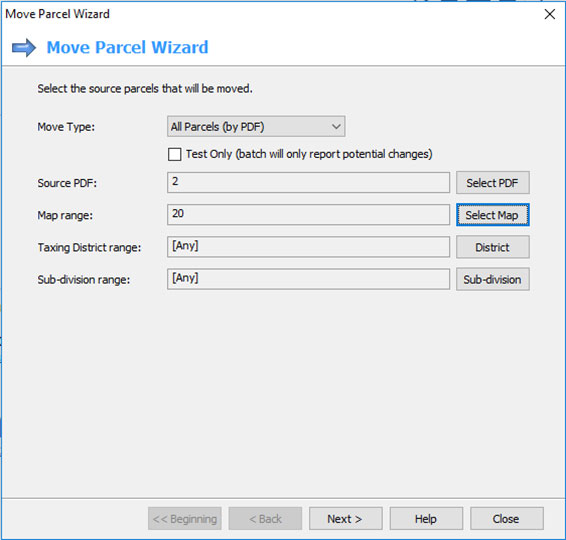
- Once satisfied with the parcel selection, Press Next
- On the destination location, press the City/Twp button and select the City or Township to which you would like the selected parcels set.
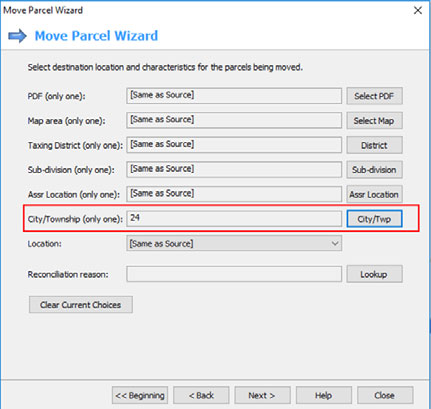
- Press Next.
- Review the Move Criteria, and if it is correct, press the move parcel button.
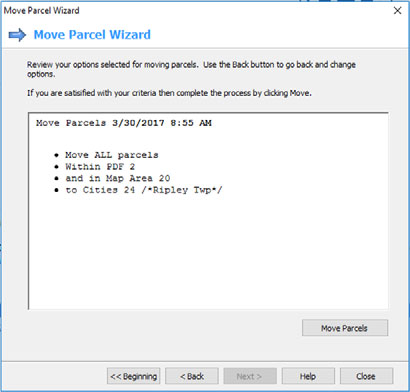
- A confirmation message will appear, Process Move.
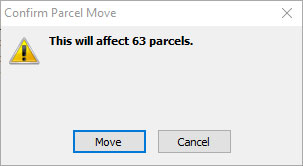
- After the Move is complete, the Move Parcel Log will appear. You may print or save the reports if you would like.
- Press the << Beginning Button to jump back to the first screen and start the process over for the next City or Township.
- Repeat steps 2 – 9 until all the parcels have their City/Township field set.
- Review a few parcels.