By: Nick Klein
Imagine your computer was struck by a virus and days or even weeks of work was wiped out. What would you do? What if a natural disaster struck your office and your computers were damaged. What would you do? What if your server (or workstation) simply encountered a hardware failure and would no longer boot? What you do? These types of scenarios, and their many variations, are why it’s critical for you and your IT staff to stay on top of your backup procedures.
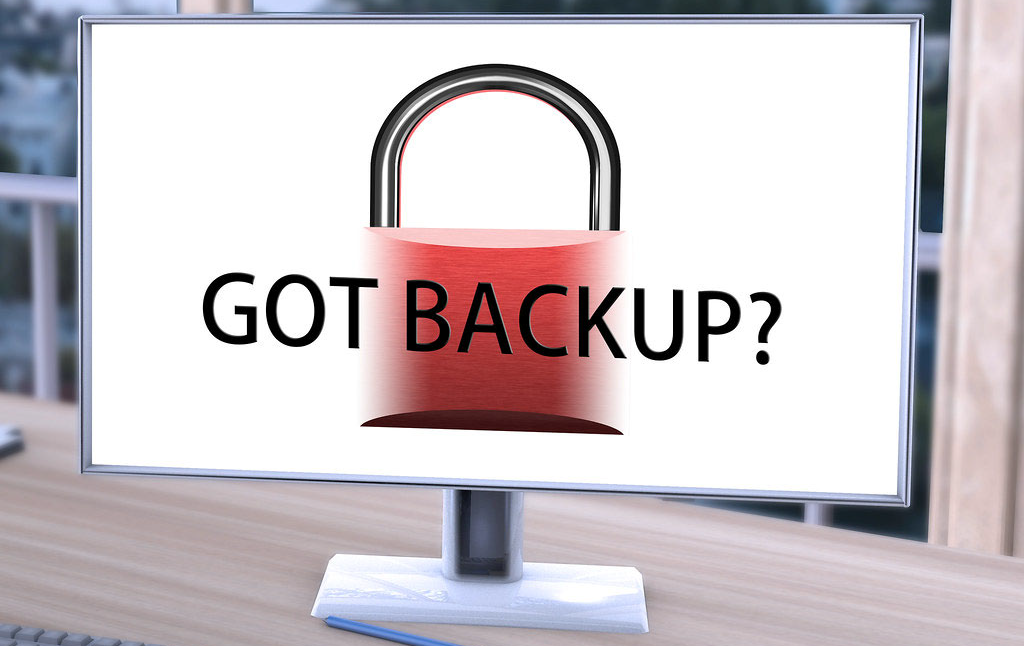 Computer backups are an insurance policy against bad things happening to our data. Lost, stolen, or natural disaster, it doesn’t matter; the data is gone and so are hours and hours of hard work. So we get the insurance and hope we never have to use it. It’s an essential part of doing our jobs. Then we forget about it. After all, someone else is watching out for our data, right?
Computer backups are an insurance policy against bad things happening to our data. Lost, stolen, or natural disaster, it doesn’t matter; the data is gone and so are hours and hours of hard work. So we get the insurance and hope we never have to use it. It’s an essential part of doing our jobs. Then we forget about it. After all, someone else is watching out for our data, right?
Even for engaged IT departments, it’s easy to fall into the practice of not checking backups. It can be a time intensive process, and with multiple offices in a courthouse to serve, time is a precious commodity. Sure, the off-site media (e.g., tapes) are getting rotated, but are the backup logs getting reviewed? Do you know if periodic, practice restores are performed to know the backup media is still good? Tape media doesn’t last forever and neither do hard drives. Not to be paranoid, but perhaps more than one backup is necessary, and always – always – make sure a backup is getting taken off-site.
It’s easy to become complacent when life goes by without incident. Don’t sit idly thinking the “big one” won’t strike our office. Evaluate your needs before disaster strikes. Would losing one day of work be OK when you just have a tape backup, or do you need to make special backups throughout the day? Time of year may play a factor in your backup frequency. The Internet is an excellent source of information and can give you an idea on best practices for your backup strategy. Search for “data backup solutions” and you’ll see what I mean.
In the past year, Vanguard support has assisted with the recovery of data from a few malicious ransomware virus attacks. These bigger disasters can cause the loss of months, or even years of work. In all of the ransomware attacks that I’ve helped with recovering data, the virus did not enter via the Assessor’s office computers. The initial attack happened in another office and it spread like wildfire through the courthouse servers. Sadly, in almost all the cases, it took the ransomware attack for IT to find out the backups weren’t as good as they thought.
If IT is in charge of your data backups, I think it’s perfectly reasonable for you to make sure they have periodic reviews of backup policies and practices. Be proactive with your IT departments. Make sure to discuss it with them on a yearly basis, at least. They are the insurance agent and you are the policy holder. To paraphrase an insurance company’s slogan, make sure your backups are giving you peace of mind.
